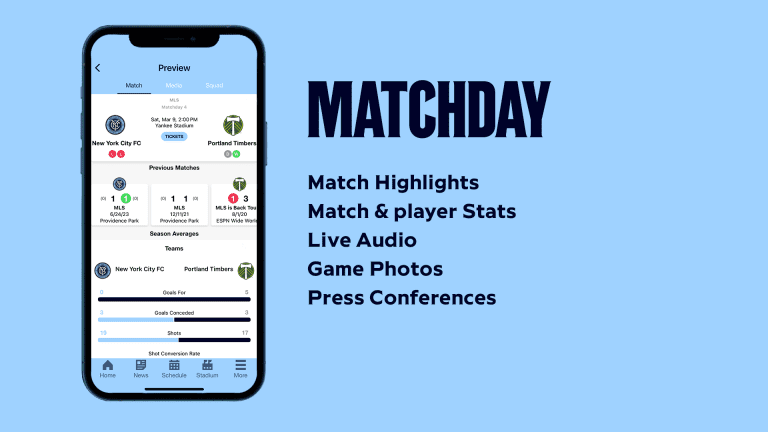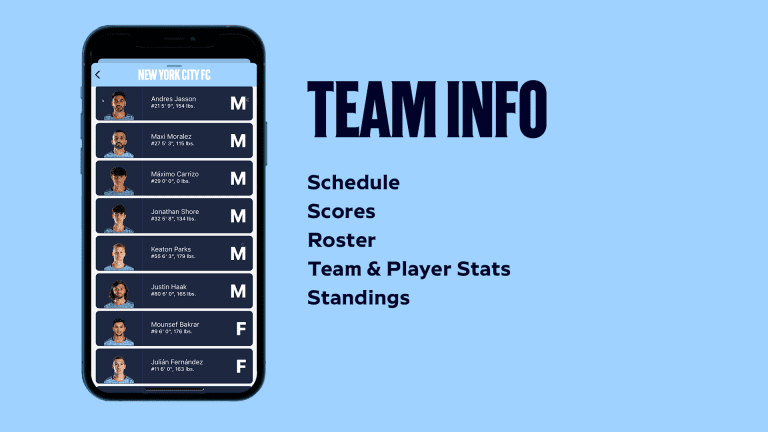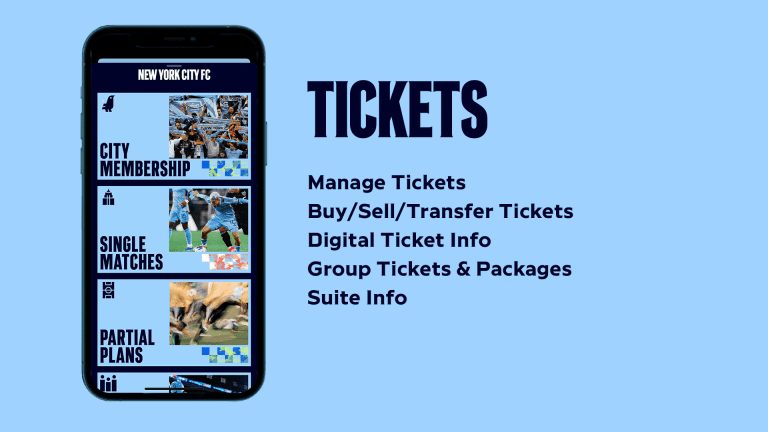Please Note: If you're having issues accessing your tickets through Ticketmaster on the New York City FC App, please sign out and sign back in to resolve it.

DOWNLOAD THE OFFICIAL NEW YORK CITY FC APP.
Download the official New York City FC App.

Download the official New York City FC App.

Step 1: Download the New York City FC app on the App Store or on Google Play

Step 2: Click on the profile icon at the top right of the app to create a profile

Step 3: Click 'Sign Up' to create a New York City FC App Profile

Step 4: Fill in the required fields to create a profile

Step 5: Complete your profile by providing your info and accepting the Terms & Conditions. Click save.

Step 6: Link your New York City FC account with your Ticketmaster account by signing in to Ticketmaster.
Please Note: If you're having issues accessing your tickets through Ticketmaster on the New York City FC App, please sign out and sign back in to resolve it.